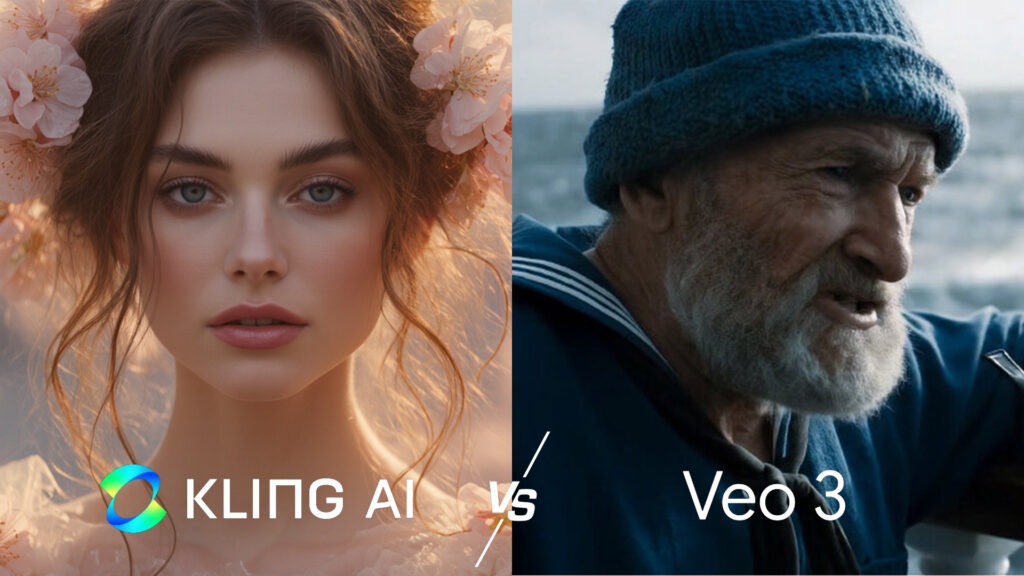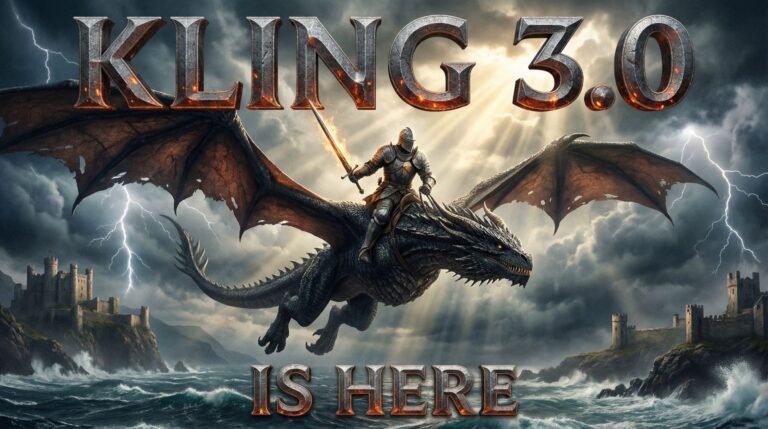Key Takeaways
- Google Veo 3 dominates in text-to-video with built-in audio and superior cinematic quality
- Kling 2.1 excels at image-to-video conversion with more natural motion and better value
- Veo 3 costs more but delivers professional-grade results perfect for high-end marketing campaigns
- Kling offers budget-friendly options starting at 70 credits for turbo mode vs Veo’s 100+ credits
- Both platforms have unique strengths – choose based on your specific marketing needs and budget
- Sound integration gives Veo 3 a major edge for social media and video marketing campaigns
- Kling 2.1 provides better control and customization for brands needing specific visual styles
The AI video generation landscape just got a major shake-up. As marketing professionals, we’re always hunting for tools that can create stunning video content without breaking the bank or requiring a full production team.
Two giants are battling for the crown: Kling 2.1 vs Google Veo 3. But which one actually delivers better results for your marketing campaigns?
At JZ Creates, we’ve done extensive testing with both platforms, and I’m here to break down everything you need to know. No tech jargon, no fluff – just real insights from someone who’s been in the trenches creating video content for brands.
What Makes Kling 2.1 vs Google Veo 3 Different?
The Core Differences That Matter
Google Veo 3 is Google’s flagship AI video model. It’s like having a mini Hollywood studio in your browser. The platform automatically adds sound effects, background music, and even dialogue to your videos. For marketing teams who need quick, professional content, this is game-changing.
Kling 2.1 takes a different approach. It’s the scrappy underdog that focuses on giving you more control over your videos. While it doesn’t automatically add sound, it excels at turning your existing images into dynamic video content.
Think of it this way: Veo 3 is like hiring a full-service agency, while Kling 2.1 is like working with a talented freelancer who lets you direct the show.
Kling 2.1 vs Google Veo 3: Performance Breakdown
Video Quality Comparison
| Feature | Kling 2.1 | Google Veo 3 |
|---|---|---|
| Resolution | Up to 1080p (Professional Mode) | Up to 4K |
| Motion Quality | Excellent, natural movement | Good, sometimes jerky |
| Text Adherence | Very good | Excellent |
| Rendering Speed | Under 30 seconds (claimed) | Slower, varies |
| Image-to-Video | Superior quality | Decent but inconsistent |
| Text-to-Video | Good but basic | Outstanding with audio |
Cost Analysis: Kling 2.1 vs Google Veo 3 for Marketing Budgets
Breaking Down the Numbers
Let’s talk money – because every marketing department has a budget to consider.
Kling 2.1 Pricing:
- Turbo Mode: 70 credits per video (budget option)
- Professional Mode: 200 credits per video (premium quality)
- Generally more affordable for high-volume content
Google Veo 3 Pricing:
- Standard generation: 100 credits per video
- Ultra plan subscribers get 5 additional daily generations
- Higher overall cost but includes integrated audio
| Feature | Kling 2.1 | Google Veo 3 |
|---|---|---|
| Entry Cost | 20 credits | 100 credits |
| Standard Generation | 70 credits (Turbo) | 100 credits |
| Premium Generation | 200 credits (Master) | 100 credits |
| Resolution Options | 720p – 1080p | Up to 4K |
| Render Time | Under 30 seconds | 1-2 minutes |
| Audio Included | Separate tool required | Integrated |
Which Offers Better ROI?
For marketing teams producing multiple videos weekly, Kling 2.1’s turbo mode offers incredible value. You can create 2-3 videos for the cost of one Veo 3 generation.
However, if you’re creating hero content for major campaigns, Veo 3’s built-in audio and superior text-to-video capabilities justify the higher cost.
Use Cases: When to Choose Kling 2.1 vs Google Veo 3
Perfect Scenarios for Kling 2.1
Social Media Content Creation:
- Instagram Stories and Reels
- TikTok videos
- Quick product demos
- Behind-the-scenes content
Brand Asset Animation:
- Bringing product photos to life
- Animating logos and graphics
- Creating dynamic backgrounds
- E-commerce product videos
High-Volume Content Needs:
- Daily social posts
- Multiple ad variations
- A/B testing different video concepts
- Regional campaign adaptations
When Google Veo 3 Shines
Premium Marketing Campaigns:
- Brand storytelling videos
- Product launch announcements
- Television and streaming ad content
- High-stakes presentations
Content Requiring Dialogue:
- Customer testimonial style videos
- Explainer videos with narration
- Interactive marketing content
- Educational brand content
Cinematic Brand Content:
- Emotional brand stories
- Lifestyle marketing videos
- Premium product showcases
- Award-worthy creative campaigns
Technical Capabilities: Kling 2.1 vs Google Veo 3 Feature Comparison
Audio and Sound Integration
This is where the platforms dramatically differ.
Google Veo 3’s Audio Advantage:
- Automatic sound effect generation
- Background music integration
- Synchronized dialogue capability
- Professional-quality audio mixing
Kling 2.1’s Audio Limitations:
- Separate audio generation tool required
- Currently supports Chinese audio primarily
- Manual lip-sync process needed
- No automatic audio-video synchronization
Motion and Physics
Both platforms handle movement well, but with different strengths:
Kling 2.1 uses a 3D spatiotemporal joint attention mechanism that creates realistic motion and physics simulation. This translates to more natural-looking animations, especially for product demonstrations or lifestyle content.
Google Veo 3 focuses on cinematic movement with advanced camera controls and framing options. The results look more like professional film footage, which works well for brand storytelling and high-end promotional content.
For marketing teams creating content for platforms like YouTube, Instagram, or TikTok, Veo 3’s integrated audio is a massive time-saver.
Control and Customization Options
| Control Type | Kling 2.1 | Google Veo 3 |
|---|---|---|
| Aspect Ratios | Multiple options | Limited |
| Video Duration | Flexible | 8 seconds standard |
| Camera Movement | Good control | Excellent control |
| Style Options | Multiple modes | Professional focus |
| Batch Generation | Multiple clips | Single output |
Kling 2.1 Flexibility:
- Multiple aspect ratios (portrait, square, landscape)
- Negative prompt options
- Multiple generation variations
- Better image-to-video control
Google Veo 3 Limitations:
- Primarily landscape format
- Less granular control options
- Stricter content guidelines
- Limited customization parameters
The Future of AI Video: What Kling 2.1 vs Google Veo 3 Means for Video Marketing
Industry Impact and Trends
Both platforms are pushing the boundaries of what’s possible in video marketing. Here’s what this means for your marketing strategy:
Democratization of Video Content:
- Small businesses can now create professional-looking videos
- Marketing teams can produce more content with smaller budgets
- Video-first strategies become accessible to everyone
Speed to Market Advantages:
- Campaign concepts to finished videos in hours, not weeks
- Real-time response to trending topics
- Rapid A/B testing of video creative concepts
Quality Standards Evolution:
- Consumer expectations for video quality are rising
- AI-generated content is becoming indistinguishable from human-created
- Traditional video production timelines are becoming obsolete
Choosing Your Platform Strategy
For Established Brands: Consider using both platforms strategically. Use Kling 2.1 for high-volume social content and Veo 3 for premium campaign materials.
For Startups and Small Businesses: Start with Kling 2.1’s cost-effective approach. Upgrade to Veo 3 when you need premium content for major launches or investor presentations.
For Agencies: Master both platforms. Different clients will have different needs, budgets, and quality requirements.
Expert Recommendations: Kling 2.1 vs Google Veo 3 Decision Framework
When to Choose Kling 2.1
- Budget-conscious campaigns
- High-volume content needs
- Image-to-video conversions
- Quick turnaround requirements
- Social media focused content
- Need for multiple aspect ratios
When to Choose Google Veo 3
- Premium brand campaigns
- Content requiring audio integration
- Cinematic quality requirements
- Text-to-video generation
- Professional presentations
- Broadcast or streaming content
The Hybrid Approach
The smartest marketing teams aren’t choosing sides – they’re using both platforms strategically.
Monthly Content Calendar Example:
- Week 1-2: Use Kling 2.1 for daily social posts
- Week 3: Create hero content with Veo 3
- Week 4: A/B test both platforms’ outputs
This approach maximizes both cost efficiency and content quality.
Getting Started: Kling 2.1 vs Google Veo 3 Implementation Guide
Setting Up Your Video AI Workflow
Step 1: Define Your Content Goals
- What types of videos do you need most?
- What’s your monthly video content volume?
- What’s your quality threshold?
Step 2: Calculate Your Budget
- Factor in both platform costs and time savings
- Consider the value of faster time-to-market
- Account for potential increased engagement
Step 3: Start Small
- Test both platforms with a few sample projects
- Measure performance against your current video content
- Scale up based on results
Best Practices for Marketing Teams
Content Planning:
- Create templates for common video types
- Develop brand-specific prompt libraries
- Establish quality checkpoints
Team Training:
- Start with simpler projects
- Document what works for your brand
- Share successful prompts across the team
Conclusion: The Verdict on Kling 2.1 vs Google Veo 3
After testing both platforms, here’s the bottom line: there’s no universal winner in the Kling 2.1 vs Google Veo 3 battle.
Google Veo 3 dominates when you need cinematic quality with integrated audio. It’s perfect for hero content, major campaigns, and anything requiring that “wow factor.”
Kling 2.1 wins on value, speed, and volume. It’s ideal for social media content, product demos, and any situation where you need lots of good videos quickly.
The real winners are marketing teams who understand how to use both platforms strategically. Smart marketers aren’t picking sides – they’re leveraging each platform’s strengths to create more engaging content, faster and cheaper than ever before.
Ready to Transform Your Video Marketing Strategy?
Don’t let your competitors get ahead while you’re still figuring out AI video generation. At JZ Creates, we’ve mastered both Kling 2.1 and Google Veo 3 to deliver stunning video content that drives results.
Our AI Creative Services Include:
- Strategic platform selection for your specific needs
- Custom video content creation and optimization
- Complete campaign development and execution
- Performance tracking and optimization
Why Choose JZ Creates?
- Proven expertise with cutting-edge AI video tools
- Marketing-focused approach that drives real business results
- Cost-effective solutions that maximize your ROI
- Fast turnaround times without compromising quality
Ready to revolutionise your video marketing? Contact JZ Creates today and let’s discuss how AI video generation can transform your marketing campaigns.
Schedule Your Free Strategy Call Now and discover which platform – Kling 2.1, Google Veo 3, or both – will deliver the best results for your brand.
Don’t wait – your competitors are already exploring these tools. Get ahead of the curve with expert guidance from the team that knows AI video generation inside and out.